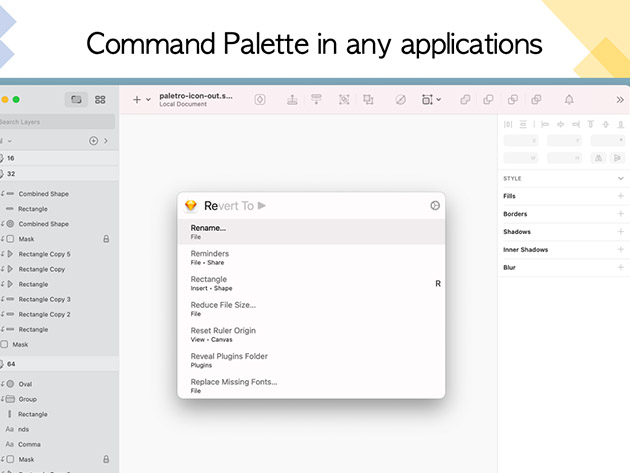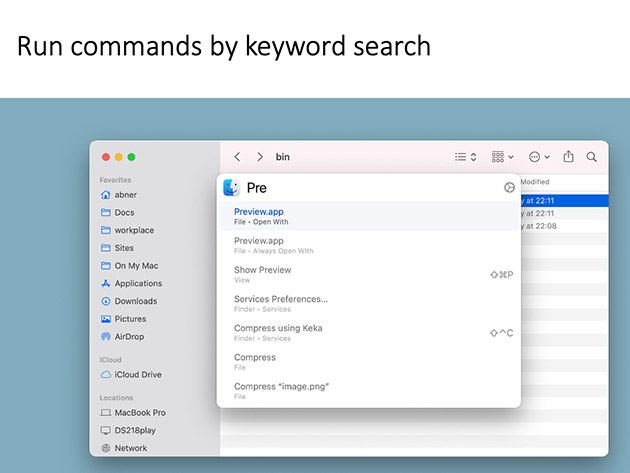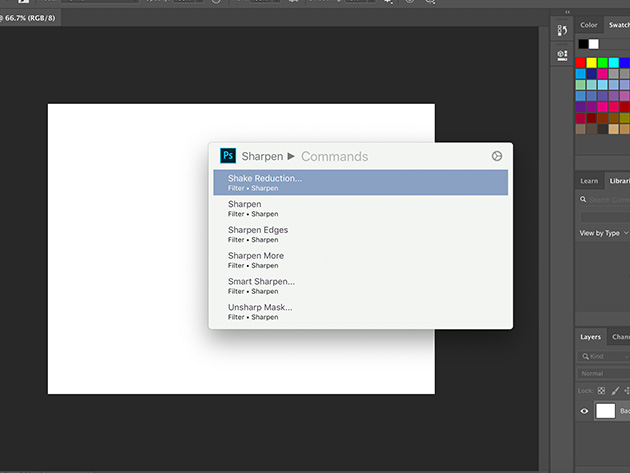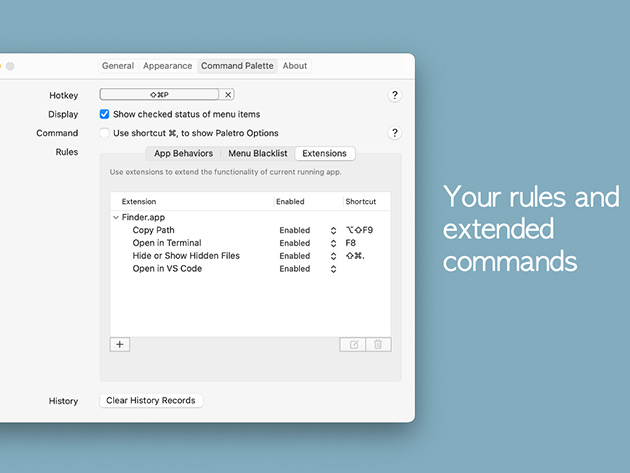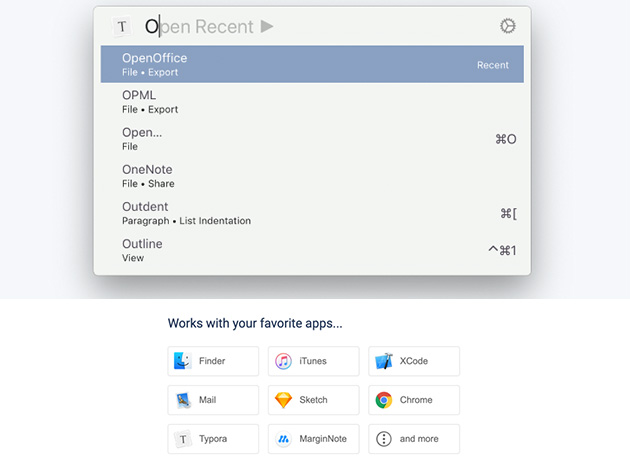Paletro for Mac: Command Palette in Any Applications
Get & Use the Command Palette Feature Into Any Other Applications on Your Mac!
Terms
- Unredeemed licenses can be returned for store credit within 30 days of purchase. Once your license is redeemed, all sales are final.
Masato Uenoyama
Paletro for Mac is one of the apps you should install on your Mac. You don't have to remember keyboard shortcuts for each app. By pressing ⇧⌘P, Paletro will display all the commands for the app you are running.
sueheylhan oenal
It is an amazing app. If you are used to keyboard shortcuts, this app opening a whole new level. Highly recommend it.
Heun-Young Shin
I'm a fan of shortcuts but remember all shortcuts for every single app or program? Not only getting confused but forgetting most of not so often used shortcuts. This tool brings productivity alive. With one shortcut, you get access to all shortcuts of the current running program. It's not only fast but saves time ...
Alessio Z.
Paletro has been a lifesaver for me. It’s one of those features you don’t know how much you need until you start using it. The ability to get and use a feature from any application on your Mac is so powerful and has completely changed my workflow for the better!
G G
Great app, but only if u know what it does. Provides easy access the app menu, with cool spotlight like feature.
Sutarto Sutarto
I was very surprised after using this app. It turns out that this application has very complete features, is easily accessible and does not use large energy resources. It also helped me a lot when I had to access the menus of the applications I was running quickly and efficiently. I highly recommend this app!